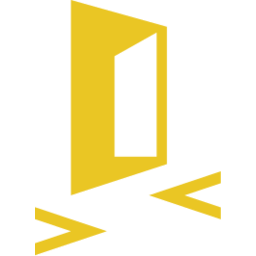購物流程
1. 將商品加入購物車
請確認所選取的貨品尺寸和數量,然後結帳。
2. 前往結帳頁面輸入個人資料及地址
所有貨物均以順豐速運寄送,請提供手提電話號碼以便接收寄件通知。如需要寄去順豐站或智能櫃,請在地址頁面直接填寫順豐站或智能櫃編號,更多詳情請查閱物流運送。
3. 完成付款
付款成功後會收到系統電郵確認。
4. 發貨及寄貨
當收到用戶的訂單後,我們會安排發貨。發貨後用戶會收到通知,順豐亦會發出附有運單號的短訊,你可以透過運單號到順豐網站查看最新的運送情況。
Shopping Process
1. Add items to shopping cart
Please confirm the size and quantity of the selected item, then select the checkout.
2. Go to the checkout page and enter your Information and address
All shipment is by SF Express, please provide your mobile number. If you want to send the product to the SF Express Store or EF Locker, you have to enter the corresponding code on the address page, please check out shipping for more details.
3. Complete payment
Upon success of your payment, you will receive a system email confirmation.
4. Dispatch and shipping
We will arrange the delivery when we receive your order. After shipment, the user will be notified, SF Express will also send out an SMS with a waybill number. You can check the latest shipping status by the waybill number on the SF Express website.